i will do photo background remove
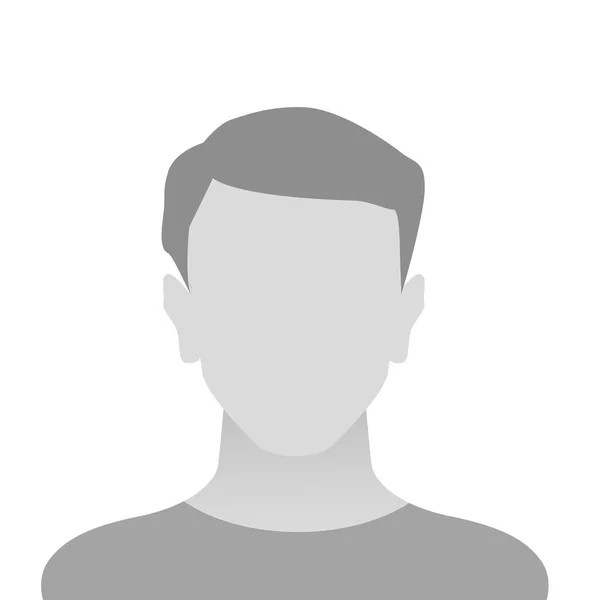
Iqbal N.
About this talent
Open your photo editing software and load the photo you want to edit.Use the selection tool (e.g., lasso tool or magic wand tool) to select the subject you want to keep in the photo.
Once the subject is selected, inverse the selection to select the background instead.
Use the eraser tool or the background removal tool to remove the background from the photo.
After removing the background, you can insert a new background by either creating a new layer and inserting an image or choosing a pre-made background from your software's library.
Adjust the new background as necessary to fit the photo.
It's important to note that the quality of the final image depends on the quality of the initial selection and the quality of the new background image. It can take some practice to get the hang of it, but with patience and attention to detail, you can create a convincing new background for your photo.
HireTalents's Risk Free System

Buyer pays

Seller delivers

Buyer confirms












